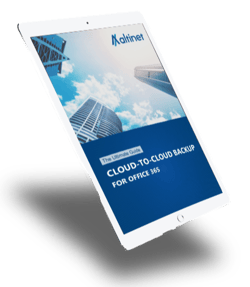 Download the Guide
Download the Guide In a rush? No worries - we've turned
our guide into a handy PDF so you can download a copy to read through later,
or even share with a colleague!
Businesses are more dependant on the cloud day-by-day, with 89% of companies reportedly using SaaS cloud applications somewhere in their environments in 2018.
In relying on these cloud applications for communications, file sharing, content creation and more, businesses are constantly generating streams of data that are the same level of importance as their on-premise information, and potentially more at-risk, and therefore need an equal amount of attention in terms of security - if not more.
As implied by the name, cloud-to-cloud backup involves data being backed up from one cloud to another cloud - or, in other words, from an SaaS environment to third-party backup storage.
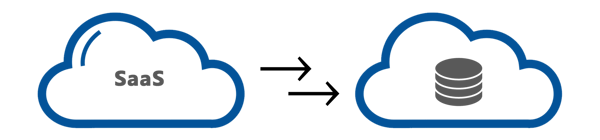
When looking to protect SaaS data it's important to make the distinction between backup and archiving, as many users find themselves unsure on which solution is their best fit.
(Note: for best practices you should really be using both)
In a nutshell, backup services are intended to store replicas of data 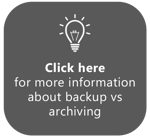 that are still actively in use to be restored in the event of data loss. Archiving, however, is used to store data long-term for regulatory compliance or other legal purposes, so consequently is designed more for old data that is no longer in active use, and doesn't offer
that are still actively in use to be restored in the event of data loss. Archiving, however, is used to store data long-term for regulatory compliance or other legal purposes, so consequently is designed more for old data that is no longer in active use, and doesn't offer
the transfer speeds needed for significant restores.
|
"In the event of an outage, you may not be able to retrieve Your Content |
Microsoft offers limited built-in protection for your vital emails and data - but it is not designed as a backup solution. Before we jump into the specifics of these built-in protections and their limitations, it's important to highlight the 4 key causes of data loss in SaaS environments that make comprehensive backup so essential for businesses.
1. Accidental Deletion
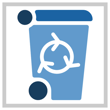 Accidental or malicious deletion is actually the leading cause of data loss in SaaS deployments like Office 365, making up about 70% of cases according to a survey by Aberdeen Group. While deleted data is temporarily retrievable from the recycle bin, this data will be automatically emptied after a certain period of time, at which point it is deleted permanently and can never be recovered.
Accidental or malicious deletion is actually the leading cause of data loss in SaaS deployments like Office 365, making up about 70% of cases according to a survey by Aberdeen Group. While deleted data is temporarily retrievable from the recycle bin, this data will be automatically emptied after a certain period of time, at which point it is deleted permanently and can never be recovered.
2. Malicious Insiders
 For some businesses, the turnover of employees and contractors is ongoing – as is the access granted to these users for sensitive data and files – increasing the risk of malicious insiders and therefore insider attacks. With backup, although the initial risk of attack is not lessened, the repercussions of an attack are as, if there were to be an attack on SharePoint and/or OneDrive, this data could be recovered.
For some businesses, the turnover of employees and contractors is ongoing – as is the access granted to these users for sensitive data and files – increasing the risk of malicious insiders and therefore insider attacks. With backup, although the initial risk of attack is not lessened, the repercussions of an attack are as, if there were to be an attack on SharePoint and/or OneDrive, this data could be recovered.
3. Hackers
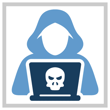 The activity of hackers poses an increasing threat to organisations, with ransomware in particular displaying concerning growth in complexity, and attacks being recorded by the thousands every day. Office 365 data is certainly vulnerable to this kind of malicious infiltration, and without a backup in place you could be forced to pay extortionate fees to get your data back.
The activity of hackers poses an increasing threat to organisations, with ransomware in particular displaying concerning growth in complexity, and attacks being recorded by the thousands every day. Office 365 data is certainly vulnerable to this kind of malicious infiltration, and without a backup in place you could be forced to pay extortionate fees to get your data back.
4. Programmatic Errors
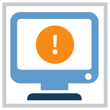 The use of third-party apps along with Office 365 can sometimes entail sync malfunctions, configuration glitches and a variety of other programmatic errors. For example, a user installing an app on a connected mobile device could potentially wipe out a whole list of contacts or calendars. To avoid these errors causing data loss, back up is strongly suggested.
The use of third-party apps along with Office 365 can sometimes entail sync malfunctions, configuration glitches and a variety of other programmatic errors. For example, a user installing an app on a connected mobile device could potentially wipe out a whole list of contacts or calendars. To avoid these errors causing data loss, back up is strongly suggested.
|
"Office 365 does not offer a comprehensive backup and restore service, - Gartner |




On-premise backups create a copy of your hardware data, which is then stored on a physical device such as backup tapes or disks. These storage devices are typically kept within the business premises for quick access and complete management control.
For many users this element of 'complete control' over their data protection is the key selling point of on-premise solutions due to concerns over cloud storage security, but in reality the added responsibilities of installation, configuration and on-going maintenance will leave most SMBs falling short on time and resources. On top of this, on-premise backup can leave businesses at risk of data loss due to theft or physical disasters like flooding or fire damage.
Barracuda Cloud-to-Cloud Backup is the real thing. It provides comprehensive, cost-effective, scalable protection for all your Office 365 data. It automatically and securely backs up your email, contacts, folders, schedules, and tasks, along with your OneDrive for Business, SharePoint, Groups, and Teams data, to Barracuda Cloud Storage.
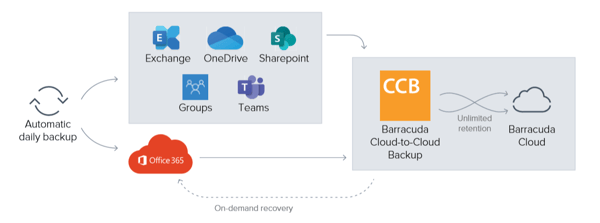
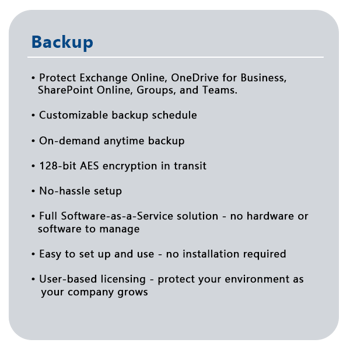 |
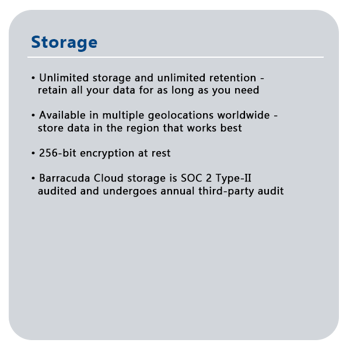 |
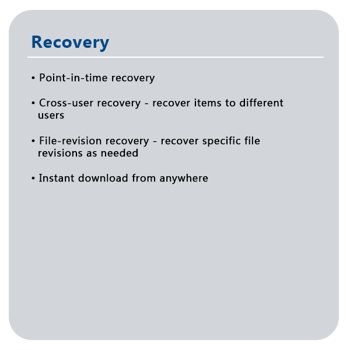 |
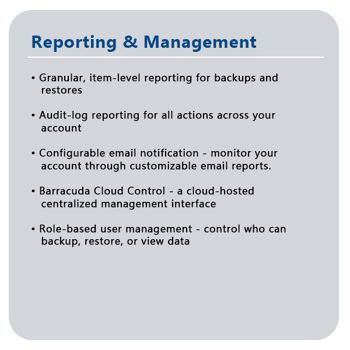 |
Cloud-to-Cloud Backup protects Exchange Online, SharePoint Online, and OneDrive for Business data by backing it up directly to Barracuda Cloud Storage.
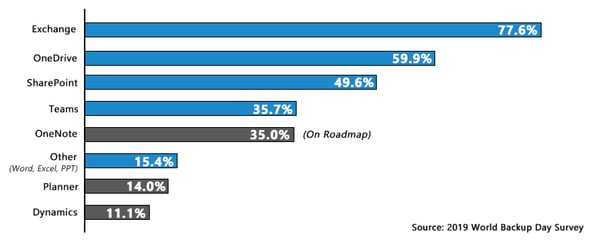
In backing up Exchange Online, Barracuda Cloud-to-Cloud Backup protects all email messages, attachments, and the complete folder structure of each users’ mailbox. Messages, folders, or entire mailboxes can be restored back to the original account, a different account, or exported via the download feature.
When backing up OneDrive for Business using Barracuda Cloud-to-Cloud Backup, all files under the Documents Library, including the entire folder structure, are protected. Just like with Exchange Online, files, folders, or entire accounts can be restored back to the original account, a different account, or exported via the download feature.
Barracuda Cloud-to-Cloud Backup provides complete protection of SharePoint Online. With item-level recovery options, items can be restored back directly into SharePoint Online from the backups of Document Libraries, Site Assets, Site Pages, and Picture Libraries within Team Sites, Publishing Sites, and Wiki Sites.
| Document Libraries | Folders, Word, Excel, PowerPoint |
| Site Page Libraries | Wiki Pages, Site Pages |
| Picture Libraries | Folders, Pictures |
Microsoft Office 365 backups can be fully automated by creating customizable schedules to backup data when you want or you can choose to run backups on-demand at any given time.
Optionally, backup schedules can be repeated throughout the day as necessary to protect critical data. All Exchange Online, SharePoint Online, and OneDrive for Business data is deduplicated and compressed for maximum storage efficiency and reduced backup windows before being stored in the Barracuda Cloud.
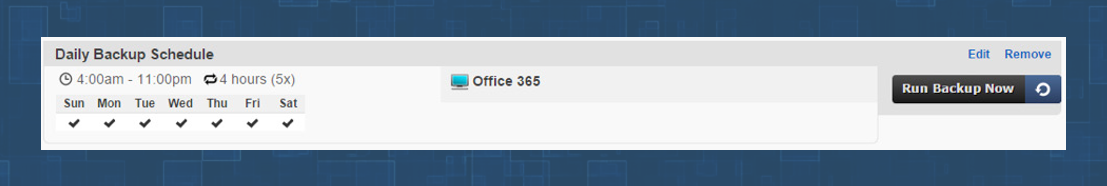
Barracuda's Cloud Storage matches the capacity of whatever servers or devices you wish to back up to its data centres, allowing for scalability as your system grows.
This unlimited storage capability ensures that all of your data is protected and easily available for recovery, and also retains this data for as long as you need, completely resolving the data loss concerns that come with Microsoft's built-in protections as discussed above.
On top of this, unlimited storage prevents companies from overspending on storage-based pricing structures, as many companies opt to buy additional storage that they don't yet need when planning for future growth.
All Office 365 data backed up to the Barracuda Cloud is accessible, searchable, and retrievable from anywhere with an Internet connection.
By selecting specific dates from a built-in calendar, point-in-time recovery of data – mailboxes, folders, files, sites, libraries, and email messages – can be achieved. Files or email messages can be restored back to the original user account and location, to a different location within the account, or a completely different user account.
Items backed up from SharePoint Online sites can be recovered back to their original location. If you’re looking for a specific file or message but are unsure of its location, the search feature can be used to quickly and easily find the item, as well as where it can be restored or downloaded.
Downloading folders puts them into a compressed ZIP file for quick downloads, while email messages are downloaded using the industry-standard EML format. Files are downloaded using their same file format (unless multiple files are selected), then they are put into a ZIP file for easier access.
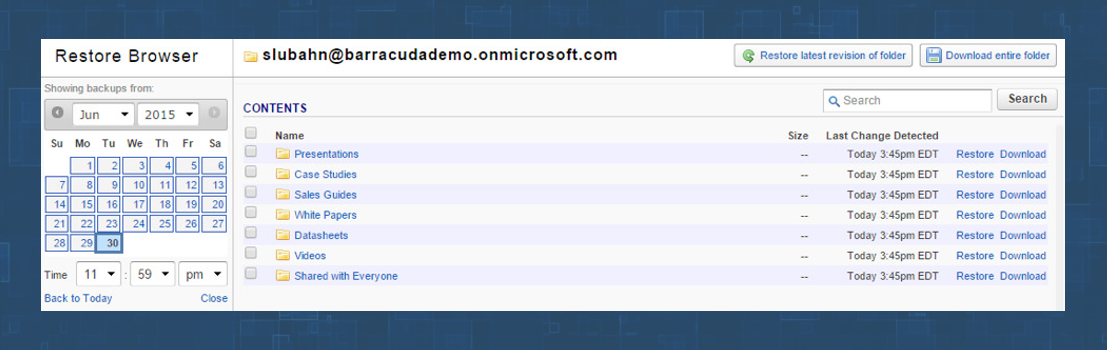
For IT Administrators, detailed reporting and audit logging are a key component of a backup solution.
Barracuda Cloud-to-Cloud Backup provides backup status and health monitoring for each backup source. Automated email alerts are delivered after each backup to specified email recipients containing a summary of the backup and detailed information about which email messages, folders, and files were added, modified, and removed since the last backup.
On the Status page, graphs show the number of items added and amount of data backed up each day. Storage statistics and graphs detail how much data has been backed up overall and the storage efficiency, as well as how much data is actually being stored in the Barracuda Cloud after deduplication and compression. An Audit Log tracks and provides details about every action performed within the Cloud-to-Cloud Backup interface.
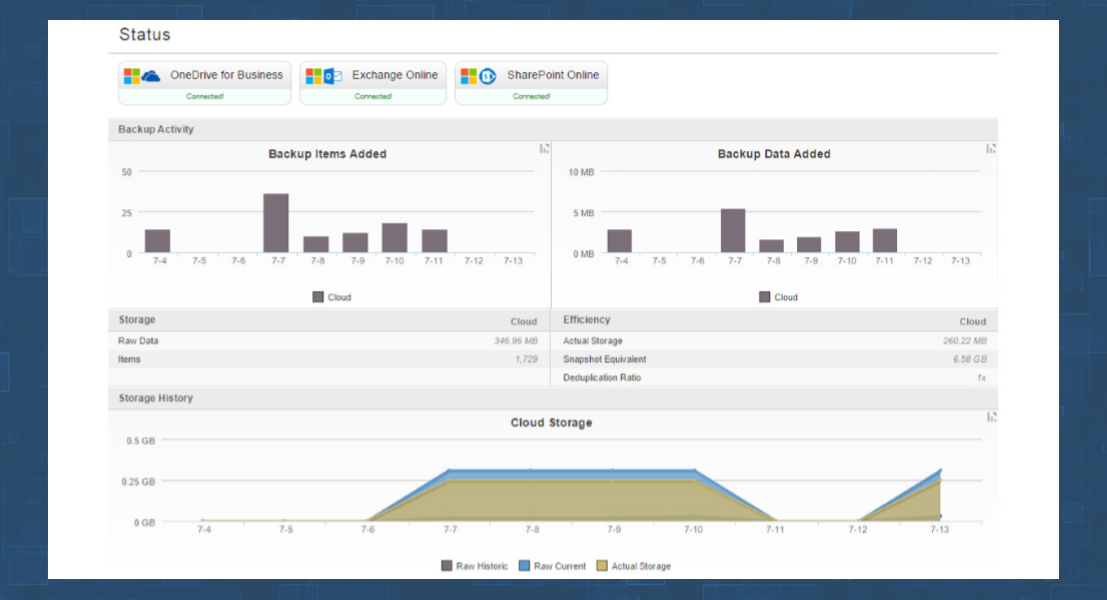
All Barracuda Cloud-to-Cloud Backup services can be managed through a single pane of glass with Barracuda Cloud Control—Barracuda’s cloud-hosted centralised management interface.
Barracuda Cloud Control can be accessed from anywhere with an Internet connection, making it possible to access and recover your organisation's data at a moment’s notice. By downloading the Barracuda Cloud Control Mobile App, you can view the health status of your backups and backup appliances from your Apple iOS or Android mobile devices.
Barracuda Cloud Control also provides role-based administration, allowing you to add and remove users, assign product entitlements, and control access to what functions they can perform in Barracuda Backup and Cloud-to-Cloud Backup.
Creating flexible and fully customizable retention policies is easy by allowing you to specify how long to keep your organisation's historical data. Create global retention policies for all Office 365 data or get more granular by creating different policies for different users or sets of data. A handy retention calendar visually lays out what your retention timeline will look like on the fly.
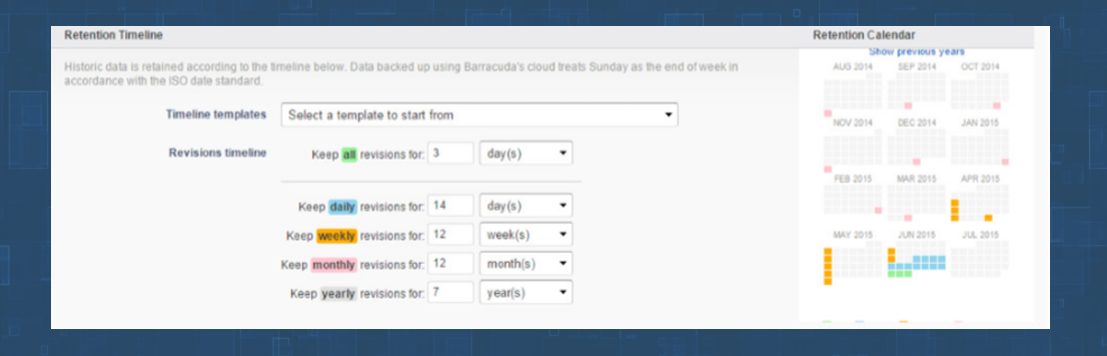
One of the largest concerns for organisation's looking to protect their data in the cloud is security.
With Barracuda Backup, all Office 365 data is encrypted in-transit with 128-bit SSL encryption, the same level of security used by most banks and financial institutions. Data stored in the Barracuda Cloud is encrypted at-rest using 256-bit AES encryption.
Barracuda Cloud Storage regularly undergoes third-party audits and is SSAE 16 Type II certified. Additional layers of protection included in Barracuda Cloud Control are multi-factor authentication, IP address login restrictions, and role-based administration.
When looking for a new business backup solution, one of the first questions IT decision makers ask themselves is often...
"What is the best backup solution for small / large businesses?"
This may seem a logical first step, as there are indeed notable differences between the daily functions and business needs of smaller versus larger organisations, but in reality businesses of different sizes, industry sectors and more can all find equal levels of data protection in a comprehensive backup solution that offers a wide range of features, customisable access management policies, and unlimited scalability.
Keeping this in mind, organisations looking to protect their data with the highest level of efficiency should simply be asking...
"What is the best backup solution for businesses?"
The following companies, differing in both size and industry, agree that Barracuda
Cloud-to-Cloud Backup was the answer they were looking for:
 |
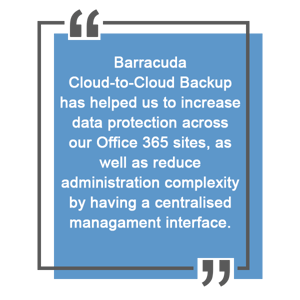 |
|
- David Mather, IT Manager |
- Joe Whyke, IT Support Specialist |
Although Microsoft will do their best to manage your data effectively, you remain ultimately responsible for the protection of that data, just as you did before you moved to Office 365.
Mistakes happen - as do criminal attacks - leaving vital company data lost or corrupted. In these instances you need an effective backup and recovery solution in place, and with granular recovery, intuitive management, secure encryption and unlimited storage, Barracuda Cloud-to-Cloud Backup can provide the complete protection you require.
 |
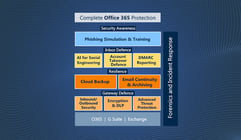 |
 |
|
WHITE PAPER |
WHITE PAPER Complete Office 365 |
WHITE PAPER |
Simply submit the form below to show your interest - one of our account managers will be in touch shortly following this to schedule in a time and date that best suits you.